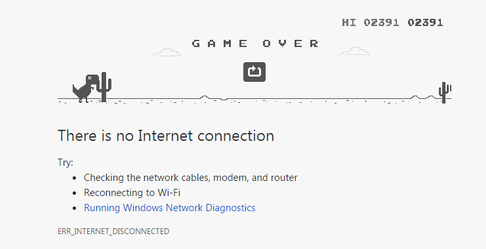Bubble Boy
An Interactive Augmented Reality Experience
by Isabel Hennes
I propose to create an application that allows a user to turn his or her world into a stage for gameplay through mobile augmented reality.

The user will be able to control a 3D modeled character, and have it jump from surface to surface in the real world. The novelty of the game comes from a never-ending plethora of backdrops and surroundings for the player's character to explore. The concept itself has lots of room for exploration if I can get the fundamental mechanics to work.
Because I want to go into the field of game-based learning, I thought that focusing on improving my skills in Autodesk Maya and learning Unity would be the most effective use of my time during Square One.
The original inspiration for this project came from T-Rex Run; a silly pixel game that appears when the wifi is not connected while using Google Chrome.
Though simple in nature, T-Rex Run is effective because it is not only interactive, but the environment changes enough to keep the user entertained. What is truly great about this little game is that it acts as a great distraction for the person who just lost internet.
I thought it would be interesting to try to translate the same general jumping mechanics into 3D and then into augmented reality.
I had to keep reminding myself that sometimes less can be more when it came to the actual design of my character. I aimed to create something relatively simple, yet visually entertaining.
I began this process by looking at precedent in augmented reality gaming. There were multiple options on the iOS app store; some extraordinarily impressive and some underwhelming. Because I am relatively new to augmented reality, I decided to experiment with Unity and Maya and see if I could create a few simple mechanics.
After sketching a few characters and assets, I settled on a character design and started modeling in Autodesk Maya. The modeling process was relatively simple, but it was important that my mesh was as uniform and clean as possible to avoid any issues later in the process.
I modeled using polygon spheres and cylinders to create the form of Bubble Boy. I organized the layers by a simple naming convention to avoid problems while rigging.
In order to animate Bubble Boy I had to create a skeleton that would drive the mesh, which is the process of rigging a character. This consisted of creating joints throughout the character's legs, feet, and body and weighting them accordingly. When the rig was successfully weighted the joints pivot without distorting any other part of the mesh.
Once I was finished rigging Bubble Boy, I was able to manipulate him using transformation tools in Maya. Using these tools, I key framed specific movements until Bubble Boy could jump in a perfect loop. This animation was exported out as an FBX file and sent to Unity.
I used a Unity plugin called Playmaker which allowed me to create states and events so when a person clicks on Bubble Boy in the scene he jumps and makes a sound as he hits the ground.
Lastly, I implemented iOS's ARkit and plugged the Bubble Boy assets into an empty scene. After adjusting the settings and fixing the scene lighting, I was able to build and run the file which automatically opened an xCode project. xCode allowed me to create an application and test it on my phone because ARkit does not provide a simulator yet.
Overall, the first phase of this experiment was extremely successful.
Steps Past Square One:
-Ideally, I would like to gamify Bubble Boy by hiding “easter eggs” in the form of raindrops or some other sort of token.
-I would like to figure out how to create a realistic shadow to make the augmented reality experience even more life like.
-Secondary animation, such as splashes or something of that nature would make the experience more entertaining, as well as a randomization of sound effects instead of just one.
-It would be interesting to add some sort of atmospheric elements, and possibly other virtual elements for Bubble Boy to interact with.